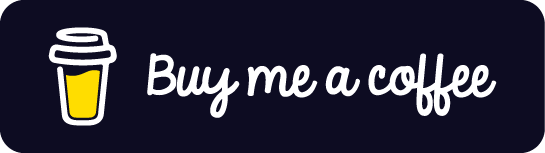Darksun Weather
Darksun Weather releases & changelog
1.6.0
- New Language Support: Darksun Weather is now available in French (thanks to contributor: Sylvain Neveu) and Greek. The app will automatically follow your device's language. If you want to change the language, you can do so in your device's settings.
1.5.0
- Darksun Weather will now automatically match your device color scheme (dark/light mode)
- Hourly Rain indicators now show the actual precipitation value (in mm or inches). Scroll to the bottom of the weather screen and tap on the rain unit to switch.
- Hourly Wind and Rain indicators are now positioned horizontally consistently, according to intensity, for easier comprehension & comparison across days.
- Reduced weather parameters' intensity colors from 5 to 3 (comfortable/moderate/uncomfortable), for easier comprehension.
- Hourly Wind and Rain indicators are highlighted in red, when intensity is 'uncomfortable'.
- Added support for wind speed units in Beaufort scale (Bft) and Kilometers per hour (km/h). Scroll to the bottom of the weather screen and tap on the wind unit to switch.
- Fixed bugs
1.4.3
- Darksun Weather will ask you for a review after you’ve used it a few times. We appreciate your feedback!
- Fixed accessibility issues
- Minor UI tweaks
1.4.2
- Added animation when dismissing guidance views
- Fixed issue where some UI elements were clipped when expanding daily forecasts
- Minor UI tweaks
1.4.1
- Fixed weather parameters UI glitch when the bar fills close to 100%
- Fixed Met Norway not refetching forecast when toggling temperature / wind speed units
1.4.0
- Added guidance for weather parameters view
- Darksun Weather will not trigger system prompts to enable location services when GPS is disabled. It will continue working with the last known location, and display a “No GPS” info message.
- Changed guidance icon
- Improved geolocation handling
1.3.0
- Added inline guidance to explain how Darksun Weather works
- Small UI tweaks & improvements to the current-weather container
- Added new rain icon
- Various UI tweaks
- Fixed minor UI issues
- Fixed an issue where the current GPS location name wouldn’t be handled correctly
- Fixed bugs
1.2.0
- You can now view the current “feels like” temperature when using Open Meteo
- You can now set your preferred temperature (C/F) and wind speed (m/s / mph) units by tapping on the corresponding buttons at the bottom of the screen
- Fixed bugs
1.1.1